
good morning my friend ...... This time I will tell about How to Delete a Widget that can not be deleted ...
it may indeed have much to post this but what's wrong with me if I just wanted to share my knowledge with my blogger friends?
From my experience, think about steps like this:
A. log into your blogger account,
2. go to menu design,
3. go back into the Edit HTML,
4. Here it is clear Widget Pagelist, then if my friend using mozilla as a browser clicks on a keyboard pal ctrl + f or f3 to display the search facility which is provided in mozilla and in the search field type in this code
<;....id='pagelist' locked='true' title='pagelist' type='LinkList'/>;
After the meet and change the value locked = 'true' to locked = 'false', click Save Template.
5. Next go to the Elements page or page element, then locate the Widget Pagelist, click Edit and click Delete, Guaranteed not going to go again sticking tuh widget.
if there is still difficulty to remove the widgets that can not be deleted, do not hesitate to ask ya sob,,
Good luck and hopefully useful .....












1 komentar:
mantabb bro. infone tapi aku tesih bingung wkwkwkwkkwkw
:cendolbig
:batabig
:ilovekaskus
:kiss
:najis
:marah
:repost
:sup2
:takut
:shakehand2
:hammer
:toast
:cystg
:selamat
:2thumbup
:matabelo
:request
:babyboy1
:sorry
:travel
:kimpoi
:ultah
:rate5
:bola
:kbgt
:iloveindonesia
:maho
:nosara
:berduka
:ngakak
:recsel
:ngacir2
:bingung
:cd
:peluk
:hoax
:dp
:malu
:cekpm
:thumbup
:angel1
:kr
:nohope
:ngacir
:salahkamar
:cool
:sup
:mewek
:babyboy
:babygirl
Post a Comment
TINGGALKAN KOMENTAR SEBELUM MENINGGALKAN BLOG......
JANGAN JADI PEMBACA GELAP SOB....