
This tutorial discusses how to make a grid link exchange, how simple poorer
The trick is as follows:
1. Login to blogger
2. Select Layout -> Add a Gadget
3. Choose HTML / JavaScript
4. Enter the following HTML code
<a href="http://blognya-ragil.blogspot.com" target="_blank">
<img border="0" width="123" src="http://i1150.photobucket.com/albums/o613/gomed12345678/tipsbloggernovice.jpg" height="34" title="KLIK!"/></a>
<!------------------------------------------------------------>
<textarea rows="3" cols="16"><a href=" http://blognya-ragil.blogspot.com " target="_blank">
<img border="0" width="123" src=" http://i1150.photobucket.com/albums/o613/gomed12345678/tipsbloggernovice.jpg " height="34" title="KLIK!"/></a></textarea>
For this code:
http://blognya-ragil.blogspot.com (you change the life of your url)
For this code:
http://i1150.photobucket.com/albums/o613/gomed12345678/tipsbloggernovice.jpg (you change the image url (gamabr you)
While the width and height are used to adjust the length and width of his banner, change can be changed according to taste, making image.
easy right?
good luck












0 komentar:
:cendolbig
:batabig
:ilovekaskus
:kiss
:najis
:marah
:repost
:sup2
:takut
:shakehand2
:hammer
:toast
:cystg
:selamat
:2thumbup
:matabelo
:request
:babyboy1
:sorry
:travel
:kimpoi
:ultah
:rate5
:bola
:kbgt
:iloveindonesia
:maho
:nosara
:berduka
:ngakak
:recsel
:ngacir2
:bingung
:cd
:peluk
:hoax
:dp
:malu
:cekpm
:thumbup
:angel1
:kr
:nohope
:ngacir
:salahkamar
:cool
:sup
:mewek
:babyboy
:babygirl
Post a Comment
TINGGALKAN KOMENTAR SEBELUM MENINGGALKAN BLOG......
JANGAN JADI PEMBACA GELAP SOB....