Saturday, January 19, 2013
Saturday, May 19, 2012
2 How to Create a Spoiler / Open Close Button In Post Blog


good afternoon ..... after a long absence I am posting now is the time to post again: D
This time I will tell how to install the spoiler on the blog post ...... yes even though the posting was a lot wrong but what if I just wanted to share the knowledge ... hehehe
Spoiler is a button that segaja made to hide and display the content of images, text, links, and so forth.
Here are some of the benefits of the Spoiler:
# Save space
# Makes one wonder what is in the Spoiler
# Postings us look more unique and cool
# Make loading faster / lighter if the content of our posts are too long and use images
How to make it follow the steps below,
Copy the code below
<div id="spoiler" style="display:none">
Konten yg ingin disembunyikan
</div>
<button title="Klik to open or close" type="button" onclick="if(document.getElementById('spoiler') .style.display=='none') {document.getElementById('spoiler') .style.display=''}else{document.getElementById('spoiler') .style.display='none'}">Open/Close</button>
caption:
1. Replace "content who want to hide"
with the content (text, url, image url, script, etc.) who want to hide.
2. Replace the title "Click to open or close" to which title you want.
Title serves to give information when the mouse hover over the spoiler.
3. Replace the "Open / Close" with the text as you wish,
The text will be visible on the command spoiler.
To create a spoiler in the post, make spoiler through HTML Edit menu, located top right corner of the box section posts.
all editing done on the menu, if not then the script will not work.
good Luck
Subscribe to:
Comments (Atom)