
good morning bloggers ...... been a long time I never post again .... well now i want to post more than passable job bored there is no sharing of information right here ..... hehehe
now i want to post about how to make a recent comment avatar ...
Recent comment, the widget that displays recent comments from our blog. Because a blog is usually identical to the person making the entries were derived from the thoughts of others and can be commented upon. Additionally, it will add spirit to comment and appreciate his comments.
just How to Make Recent Comment Avatar.
1. Login to blogger.com account
2. Select Layout and then add the Add a Gadget> HTML / Javascript
3. Then enter the following code:
<style type="text/css">
ul.tb_recent_comments{list-style:none;margin:0;padding:0;}
.tb_recent_comments li{background:none !important;margin:0 0 6px !important;padding:0 0 6px 0 !important;display:block;clear:both;overflow:hidden;list-style:none;}
.tb_recent_comments li .avatarImage{padding:3px;float:left;margin:0 6px 0 0;position:relative;overflow:hidden;}
.tb_recent_comments li img{padding:0px;position:relative;overflow:hidden;display:block;}
.tb_recent_comments li span{margin-top:4px;color: #666;display: block;font-size: 12px;font-style: italic;line-height: 1.4;}
</style>
<script type="text/javascript">
//<![CDATA[
// Recent Comments Settings
var
numComments = 5,
showAvatar = true,
avatarSize = 50,
characters = 60,
defaultAvatar = "http://www.gravatar.com/avatar/?d=mm",
hideCredits = true;
//]]>
</script>
<script type="text/javascript" src="http://johnytemplate.googlecode.com/files/recentcomment.js"></script>
<script type="text/javascript" src="http://blognya-ragil.blogspot.com/feeds/comments/default?alt=json&callback=tb_recent_comments&max-results=5"></script>
4. Before storing http://blognya-ragil.blogspot.com replace with your blog URL itself. 5 is the number of comments to be displayed is the size of the avatar 50 and 60 is the number of character comments that appear.
5. Save when done.












0 komentar:
:cendolbig
:batabig
:ilovekaskus
:kiss
:najis
:marah
:repost
:sup2
:takut
:shakehand2
:hammer
:toast
:cystg
:selamat
:2thumbup
:matabelo
:request
:babyboy1
:sorry
:travel
:kimpoi
:ultah
:rate5
:bola
:kbgt
:iloveindonesia
:maho
:nosara
:berduka
:ngakak
:recsel
:ngacir2
:bingung
:cd
:peluk
:hoax
:dp
:malu
:cekpm
:thumbup
:angel1
:kr
:nohope
:ngacir
:salahkamar
:cool
:sup
:mewek
:babyboy
:babygirl
Post a Comment
TINGGALKAN KOMENTAR SEBELUM MENINGGALKAN BLOG......
JANGAN JADI PEMBACA GELAP SOB....