
Guidelines make a horizontal menu blogger
1. Login to your blogger dashboard
2. Click the Design / Design (Click on the Layout menu to blogger = new display menu on the left)
3. Click Add Gadget / Add a Gadget.
4. Select / click option HTML / Javascript
5. Horizontal menu then enter the code that I wrote at the end of this article.
<style>
/*---------------------------------------------------------------------------------*/
/* CATEGORY MENU */
/*---------------------------------------------------------------------------------*/
#cat-menu { background:none; height:35px;}
/* category navigation */
.nav { background:#f5f5f5;width:100%;z-index:99; float:left; margin:5px 0 10px 0; padding:0px; list-style:none; height:35px;}
.nav a { position:relative; color:#555; display:block; z-index:100; text-decoration:none; }
.nav li { float:left; width:auto; border-right:1px solid #d9d9d9; }
.nav li a { font:bold 11px/15px Arial,serif; padding:10px 12px; text-decoration:none; text-transform:uppercase; }
.nav li a:hover{ background:#333; color:#fff; text-decoration:underline;}</style>
<div id='cat-menu'>
<ul class='sf-menu nav' id='cat-nav'>
<li><a href='/'>Home</a></li>
<li><a href='#'> Menu 1</a></li>
<li><a href='#'> Menu 2</a></li>
<li><a href='#'> Menu 3</a></li>
<li><a href='#'> Menu 4</a></li>
<li><a href='#'> Menu 5</a></li>
</ul>
</div>
6. Click on Save / Save
7. completed
Now that's a tutorial to make a horizontal menu blogger.
Note:
Put the gadget in the appropriate place (usually at the bottom of the gadget header)
Description.
instead of a hash mark (#) in code with the link <a href='#'> friends want, you can link to the label, posts, or links that point to other sites.
Please replace the text Menu 1 - Menu 5 with the name of the menu that friends want.
good Luck












0 komentar:
:cendolbig
:batabig
:ilovekaskus
:kiss
:najis
:marah
:repost
:sup2
:takut
:shakehand2
:hammer
:toast
:cystg
:selamat
:2thumbup
:matabelo
:request
:babyboy1
:sorry
:travel
:kimpoi
:ultah
:rate5
:bola
:kbgt
:iloveindonesia
:maho
:nosara
:berduka
:ngakak
:recsel
:ngacir2
:bingung
:cd
:peluk
:hoax
:dp
:malu
:cekpm
:thumbup
:angel1
:kr
:nohope
:ngacir
:salahkamar
:cool
:sup
:mewek
:babyboy
:babygirl
Post a Comment
TINGGALKAN KOMENTAR SEBELUM MENINGGALKAN BLOG......
JANGAN JADI PEMBACA GELAP SOB....