
Histats provides a range of services other than as a visitor counter Counter Vistor also we can see that online is online at our blog is all there in the conter Histats Visitor
we can do to begin with
> Go to site http://histats.com
> Enter your blog URL address in (register your website)
> Next we will be taken to control panel and complete the necessary data and do not forget to set the time zone where we are
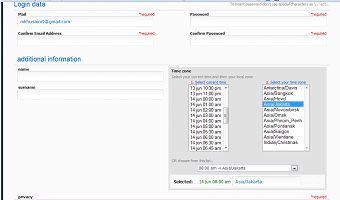
> Then enter the code and tick Capta I have read and agree Publisher Agreement Terms
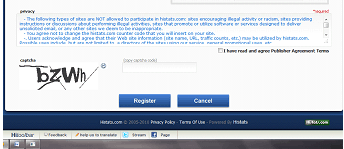
> If successful the following notice will appear
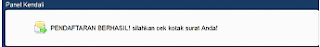
> And then enter the email that we list in histats.com to complete the registration, which contains a verification link as below
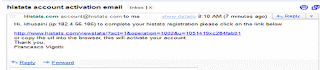
> After clicking the link we have an active account and please come back to histats.com to liogin
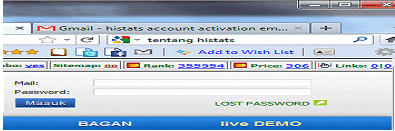
> Enter your email and password that was registered in the register in the previous column
After the log in box pops us page and click ADD WEBSITE
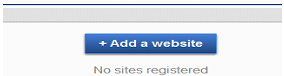
> Complete the form shown and click Continue going up the page like this
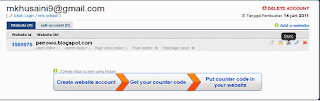
> Click the stats that exist in the right corner

> To get the code html / javascript that will be posted on the blog click Conuter CODE
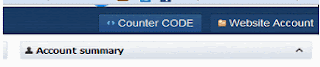
> And select Add New Counter
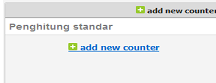
> Select the shape as desired by clicking the icon here we use the Flash Counters (4baris)
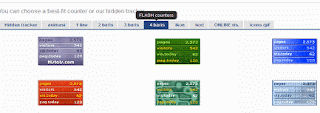
> Page will appear like this (the existing checklist checklist column) and save
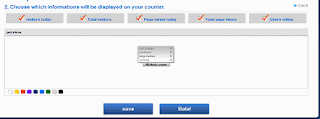
> The following page will appear
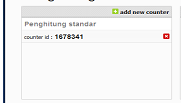
> To get the HTML / javascript click on the conter id it will display the code below and copy
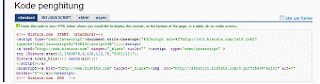
To install the blog
1. Go to the blog
2. Choose a design / design
3. Select the page element
4. Select add Gadget
5. Select HTML / JAVASCRIPT
6. and save
It will appear on your blog histats
Happy blogging
good luck













0 komentar:
:cendolbig
:batabig
:ilovekaskus
:kiss
:najis
:marah
:repost
:sup2
:takut
:shakehand2
:hammer
:toast
:cystg
:selamat
:2thumbup
:matabelo
:request
:babyboy1
:sorry
:travel
:kimpoi
:ultah
:rate5
:bola
:kbgt
:iloveindonesia
:maho
:nosara
:berduka
:ngakak
:recsel
:ngacir2
:bingung
:cd
:peluk
:hoax
:dp
:malu
:cekpm
:thumbup
:angel1
:kr
:nohope
:ngacir
:salahkamar
:cool
:sup
:mewek
:babyboy
:babygirl
Post a Comment
TINGGALKAN KOMENTAR SEBELUM MENINGGALKAN BLOG......
JANGAN JADI PEMBACA GELAP SOB....