
this time we will learn how to install screen saver with images sendiri.Screensaver this blog will not make the weight anyway, try it directly in
Follow these steps to begin:
1.Login to Blogger.com
2.Go to the Design
3.Click Add a Gadget> HTML / JavaScript
4.Copy Paste the following code into it
<script type="text/javascript" src="http://yourjavascript.com/11261431525/screensaverBluewers.js"></script>
<style type='text/css'>
div#energysaving, div#energysaving * { -moz-border-radius: 0; -webkit-border-radius: 0; border: 0; background: url(http://i1150.photobucket.com/albums/o613/gomed12345678/389659_390614744293081_100000336762585_1336971_844110677_n.jpg) no-repeat center center fixed black; }
div#energysaving p span {display:none;visibility:hidden;}
</style>
# Replace the blue with an image link you .. yes if you can measure 1265 x 700!
# Screen saver will appear after 25 seconds if no activity .. :)
good luck












1 komentar:
mantap gan :thumbup
:2thumbup
nih ane kasih :toast
:cendolbig
:batabig
:ilovekaskus
:kiss
:najis
:marah
:repost
:sup2
:takut
:shakehand2
:hammer
:toast
:cystg
:selamat
:2thumbup
:matabelo
:request
:babyboy1
:sorry
:travel
:kimpoi
:ultah
:rate5
:bola
:kbgt
:iloveindonesia
:maho
:nosara
:berduka
:ngakak
:recsel
:ngacir2
:bingung
:cd
:peluk
:hoax
:dp
:malu
:cekpm
:thumbup
:angel1
:kr
:nohope
:ngacir
:salahkamar
:cool
:sup
:mewek
:babyboy
:babygirl
Post a Comment
TINGGALKAN KOMENTAR SEBELUM MENINGGALKAN BLOG......
JANGAN JADI PEMBACA GELAP SOB....