
Step-by-step how to make Read More Auto on Blogspot :
1.Login to your Blog
2.Go to page design> Edit HTML> check Expand widget templates
3.Find the code </ head> use CTRL + F to facilitate the search
4.Paste the following code just below the </ head>
<script type='text/javascript'> var thumbnail_mode = "no-float" ; summary_noimg = 430; summary_img = 340; img_thumb_height = 100; img_thumb_width = 120; </script> <script src='http://script-bamz-us.googlecode.com/files/read-moreotomatis.js' type='text/javascript'/>5.Further search <data:post.body/> code or <p> <data:post.body/> </ p> (as usual using CTRL + F to facilitate the search. If it is found that the same code 2, use or replace the first .
6.If you have found you please replace the code with the code below
<b:if cond='data:blog.pageType != "item"'>7.then save the template and see the results
<div expr:id='"summary" + data:post.id'><data:post.body/></div>
<script type='text/javascript'>createSummaryAndThumb("summary<data:post.id/>");
</script>
<span class='rmlink' style='float:right;padding-top:20px;'>
<a expr:href='data:post.url'><img src="http://lh3.ggpht.com/_kTaFrEr_318/SkKGIoU-oPI/AAAAAAAAA9g/5A_nTHvFgiI/readmore_thumb%5B2%5D.gif"></img></a></span>
</b:if>
<b:if cond='data:blog.pageType == "item"'><data:post.body/></b:if>
good luck












0 komentar:
:cendolbig
:batabig
:ilovekaskus
:kiss
:najis
:marah
:repost
:sup2
:takut
:shakehand2
:hammer
:toast
:cystg
:selamat
:2thumbup
:matabelo
:request
:babyboy1
:sorry
:travel
:kimpoi
:ultah
:rate5
:bola
:kbgt
:iloveindonesia
:maho
:nosara
:berduka
:ngakak
:recsel
:ngacir2
:bingung
:cd
:peluk
:hoax
:dp
:malu
:cekpm
:thumbup
:angel1
:kr
:nohope
:ngacir
:salahkamar
:cool
:sup
:mewek
:babyboy
:babygirl
Post a Comment
TINGGALKAN KOMENTAR SEBELUM MENINGGALKAN BLOG......
JANGAN JADI PEMBACA GELAP SOB....